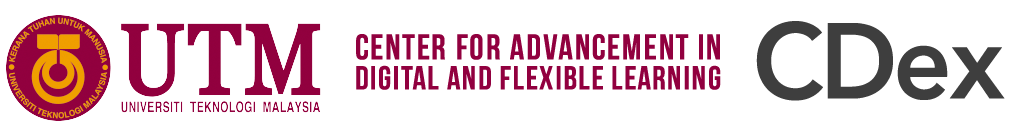Procedure:
- Application must be submitted by filling out the e-Proctoring Google Form within 5 working days before the exam or assessment.
- Complete the application through the Google Form (https://forms.gle/aSvxy2SfxYPw73fm7).
- Inform the UTM CDex secretariat (Priscilla, priscilla@utm.my) after completing the Google Form.
Helpdesk Assistance for Instructor Account (Default Proctoring):
- Install the ProctorU extension through Chrome browser (link), and if you encounter technical issues, contact Mr. Radzuan (radzuan@utm.my, 0167171674) or Mr. Rizal (e-rizal@utm.my, 010788 5197).
- Create an account on ProctorU (https://www.proctoru.com/).
- Generate a ProctorU link in the eLearning system during (ProctorU and Quiz).
- Establish synchronization in the ProctorU system by applying for the exam and submitting the application for review for ProctorU approval.
- Please use CHROME for browser.
Download
For proctoring requests other than the default mode, such as Live+ or Review+, applications need to be submitted via email to Ms. Priscilla (priscilla@utm.my).